Case Study (Hanfgeflüster)
About the Company
Hanfgeflüster offers high-quality CBD oil products to its customers. Their products are both cruelty-free and vegan. They make their products using European hemp sourced mainly from Lithuania, Poland, and Germany.
They make their products in their production facility in Berlin, Germany. Also, their CBD oil is TÜV-certified and regularly analyzed in accredited laboratories.
They offer various products such as CBD oils, CBD-based cosmetics, sprays, and more. Hanfgeflüster was founded by Moritz Fendt and Niklas Janka, back in 2019.
Website : Hanfgefluester
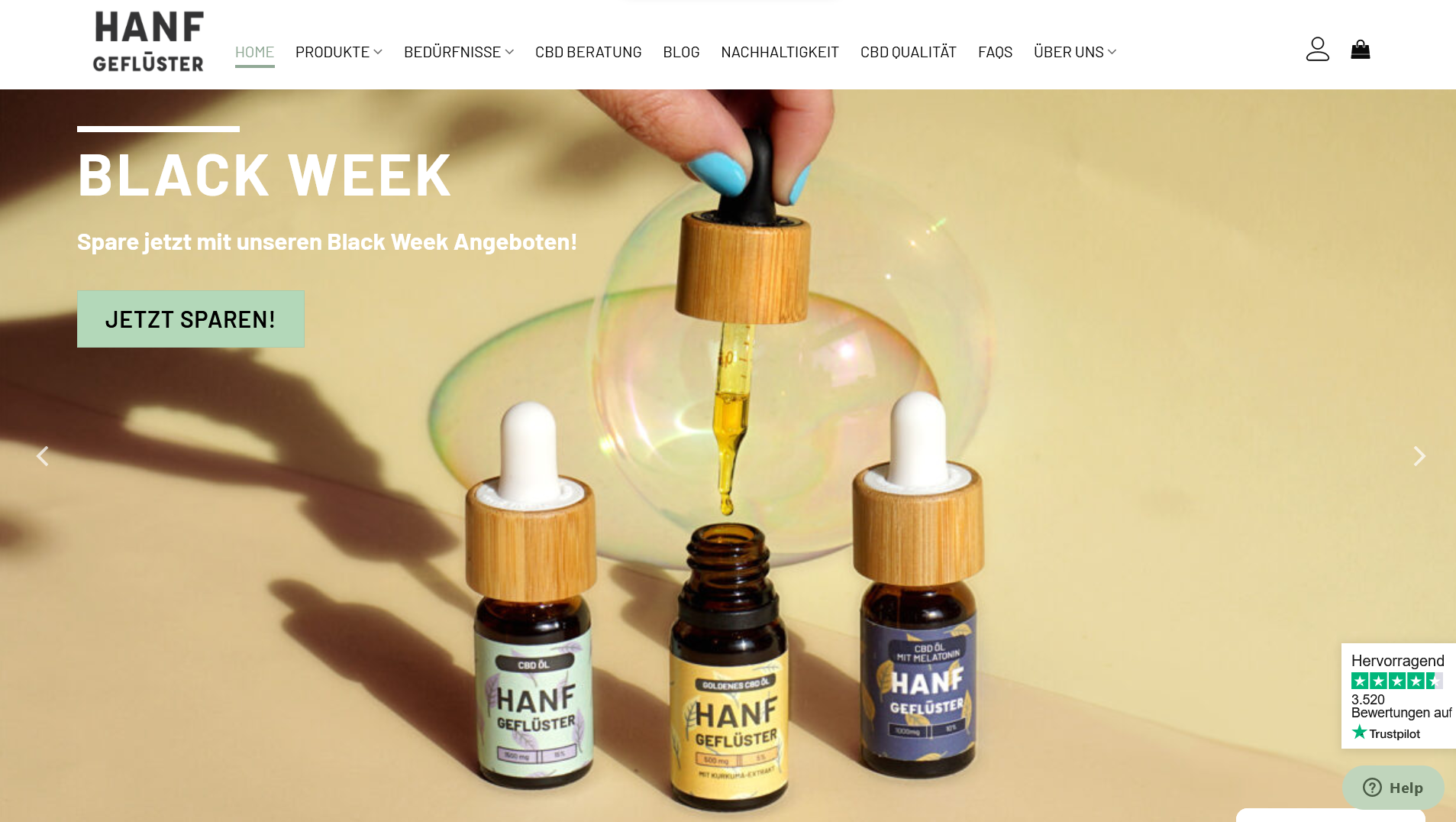
Challenges
The merchant had several conditions while setting up the affiliate program for their store. They wanted to customize their affiliate portal by setting a custom domain name.
They also wanted to set different commission rates for affiliates in their program. Additionally, they wanted to provide coupon codes to affiliates for use in promotions.
Also, they wanted to set custom payout settings for their affiliates. The merchant was also looking to generate invoices for commission payments and get detailed payment reports for accounting purposes.
Finally, the merchant also wanted to prevent affiliates from earning commissions on their self-purchases. They also wanted to send a welcome email to affiliates when they enrolled in the program.
Solutions
Using GoAffPro, the merchant did get the necessary features to set up the affiliate program as per their requirements. Our app offers various customization options for the affiliate portal, such as setting up a custom domain name, brand primary color, brand font, etc.
It also provides the option to set different commission rates for affiliates in the program. Additionally, it offers the feature to generate coupon codes for affiliates automatically, which they can use in their promotions.
The merchant can also set custom payout settings for affiliates using options such as payment terms and minimum payout amount. The app also offers the feature to generate invoices on commission payments and download payment data reports.
Furthermore, the app provides a dedicated feature to prevent giving commissions to affiliates on self-purchases they make in the store. The merchant also has the option to set up a custom welcome email that is sent to affiliates when they register in the program.
Affiliate Portal Customization
Custom domain name
GoAffPro provides the option to set up a custom domain name for the affiliate portal. The affiliate portal is where affiliates register for the program and access their dashboard.
The merchant used this to set https://partner.hanfgefluester.de/ as the custom name for their affiliate portal.
Brand font
Our app also offers the feature to set a custom font for the affiliate portal. It overrides the default font of the affiliate portal. The merchant used this to set "Barlow" as their brand font.
Brand primary color
The merchant also set up the brand primary color for their affiliate portal. The brand primary color gets used in the buttons of the affiliate portal and the header image of the landing page.
Affiliate Toolbar
The merchant also enabled the affiliate toolbar option for their affiliates. It displays the toolbar on the store to affiliates who are logged in and has options for them to easily share the product page links.
Affiliate Commissions
The app also offers the option to set up different commission rates for affiliates in their program. The merchant used this to set various commission rates for affiliates registered in their program.
It allows them to have different types of affiliates or influencers work in their program.
Referral Coupon Codes
Automatic coupons
The merchant used the automatic coupons feature to generate coupon codes for affiliates. The coupon codes get generated automatically for affiliates when they register in the program.
Affiliates can share these coupon codes in their promotions and earn commissions on any sales made through their coupons.
Coupon code style
The app also lets the merchant set the coupon style. The coupon codes will be generated automatically as per the coupon style.
The merchant used this to set a custom style consisting of the affiliate's first name and discount value.
Individual use
Our app also offers the option to prevent affiliate coupons from being used with other coupons. The merchant enabled the individual use option to prevent coupon code stacking in their store.
Affiliate Payouts
Payment terms
The merchant used the payment terms feature to set up a 15-day payment term for the affiliates in their program. It also gets displayed to affiliates in their dashboard.
It would mean that the merchant will make payments to the affiliate every 15 days.
Minimum payout amount
The merchant also set up the minimum payout amount for affiliate commissions in their program.
After they reach the minimum payout amount, the affiliates will become eligible for commission payments.
Invoices
Our app also offers the feature to generate invoices automatically for the commission payments made to affiliates. The merchant enabled this option.
They also customized the invoice template as per their requirements. By doing this, the invoices get generated as per their set template.
Data Reports
The merchant was also looking to get detailed reports on the commission payouts to affiliates for their accounting purposes.
For this, they used the reports feature to download payout reports that include information such as payment date, affiliate name and email, payout amount, and payment data of the affiliates.
Disable Commission for Self Referral
The merchant wanted to prevent their affiliates from earning commissions on the purchases they made in the store.
They enabled the "Disable commission for self referral" option offered by our app, which prevents affiliates from earning commissions on their self referral purchases.
Welcome Email
Our app also offers the option to automatically send a welcome email to affiliates when they register for the program.
The merchant enabled this and customized the welcome email template per their requirements.
Default Referral Link
The app also offers the option to set the default referral link for affiliates in the program. The default referral link will direct all the affiliate links to that specific page in the store.
The merchant used this to set the default referral link to direct customers to the all products (shop) page in their store.
Multiple Referral Codes
The multiple referral codes option allows affiliates to set multiple referral codes for their referral links. The referral code is the unique code at the end of the affiliate's referral link.
The merchant enabled this option, allowing the affiliates in their program to set multiple referral codes for their links. It lets affiliates create multiple and unique referral links, which they can share in their promotions.
Manager Account
The merchant also used the manager account option to create multiple manager accounts for their staff or colleagues.
The manager account provides them with a convenient way of accessing the GoAffPro admin panel through the app.goaffpro.com/master portal.
Conclusion
Hanfgeflüster has been using GoAffPro for over two years now. They have been able to set up and run their program successfully. Also, their program has received a fantastic reception. They have over 3600+ affiliates enrolled in their program, whose referral sales have brought them over seven figures in revenue.
References
Affiliate Portal Customization
Custom domain name: Link
Setup brand font: Link
Setup brand primary color: Link
Toolbars
Setup affiliate toolbar: Link
Customize affiliate toolbar: Link
Affiliate Commissions
Setup affiliate commissions: Link
Referral Coupon Codes
Setup automatic coupons: Link
Setup coupon code style: Link
Enable individual use for coupons: Link
Affiliate Payouts
Setup payment terms: Link
Setup minimum payout amount: Link
Invoices
Invoices for affiliate payments: Link
Customize invoice template: Link
Data Reports
Download data reports: Link
Sales Settings
Disable commission for self-referrals: Link
Welcome Email
Setup welcome email: Link
Advanced Settings
Setup default referral link: Link
Enable multiple referral codes for affiliates: Link
Setup multiple referral codes: Link
Manager Accounts
Create manager accounts: Link